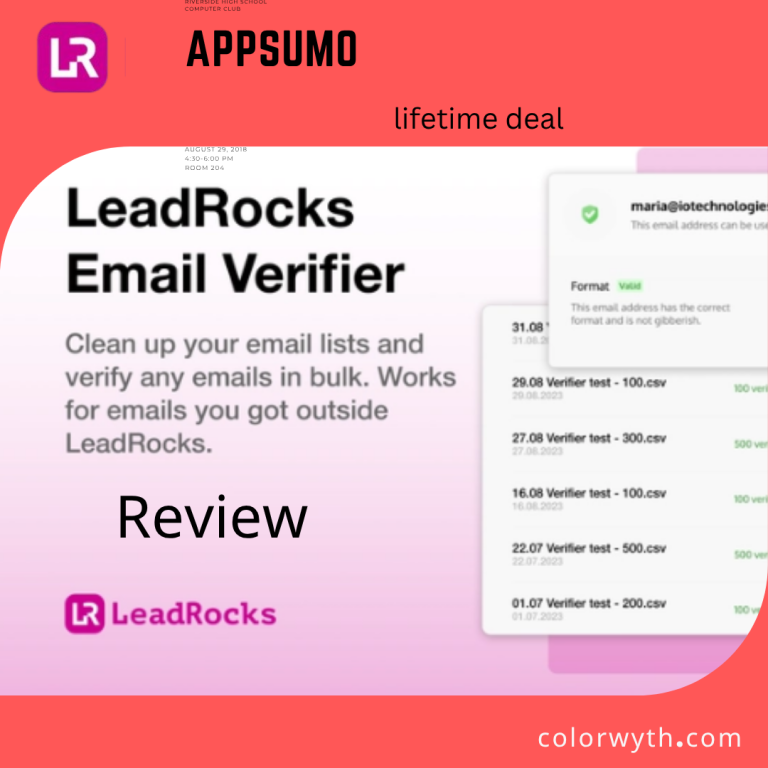TidyCal Review
If you’re looking for an app that seems simple at first but actually saves you a ton of time, TidyCal is definitely worth checking out.
What I love most about it is how much lighter it feels compared to those bulky scheduling tools.
The design is so clear and uncluttered, making appointment scheduling and management a breeze. Plus, being able to link multiple calendars like Google and Outlook is super handy, especially when you’re juggling work and personal commitments.
I also appreciate the option to create different types of bookings, whether it’s paid consultations, free study calls, or even recurring sessions.
Each one can be easily tailored with reminders, buffer times, and your availability.
And if you can snag the lifetime deal, that’s a huge bonus compared to paying monthly!
If you can snag the lifetime deal, that’s an incredible advantage! Unlike Calendly or Acuity, which hit you with monthly fees, TidyCal lets you access many of its features for just a one-time payment.
Sure, it might not have all the bells and whistles that larger enterprises need, but it still covers about 95% of what small business owners, educators, and freelancers really require.
Get Tidycal appsumo lifetime deal.
Alternative:
- Zoho Bookings
- Squarespace Scheduling (Acuity
- Setmore
- YouCanBook.me
- Koalendar
- Cal.com
- SavvyCal
- Candly
- doodle
- Microsoft Bookings
Best for it:
- Coaches,
- Wellness & Service Provider
- Small Teams
- Freelancers
- Product manager
- Sale’s manager
- Marketing Agencies
Pros of Tidycal
Looking for great value? TidyCal is an excellent value for a one-time fee of just $29 USD. No subscriptions, no sneaky fees—just simple scheduling that won’t hit your wallet every month.
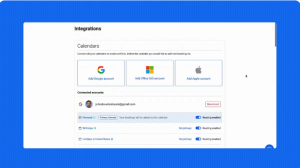
When it comes to ease of use, TidyCal shines with its clean, minimal, and user-friendly interface.
It’s modern yet straightforward, making it easy for anyone to dive in and start booking right away.
TidyCal is a real time-saver, eliminating the back-and-forth of scheduling and giving you more control over your calendar.
And let’s not forget the date polls! This handy feature allows you to suggest multiple dates and see which one works best for everyone. It’s perfect for coordinating team projects or events.
With multi-calendar support, you can connect up to 10 calendars at once—an absolute game-changer if you’re balancing different roles, projects, or personal and work commitments.
Plus, TidyCal’s smart time zone detection means every booking page and confirmation email automatically adjusts to your client’s local time, so there’s no confusion and no more scheduling mishaps.
It’s all wrapped up in a super simple, clean UI!
- One-time payment option (huge value)
- Group booking
- An Appsumo original
- Lifetime access to tidycal
- Easy setup with multiple calendars
- Supports free and paid bookings
- Works great for solo professional
Cons of Tidycal
Branding Limitations—TidyCal’s styling options can appear more limited if you’re concerned about making sure your booking page accurately conveys your brand.
Unavailability Management—Blocking off large numbers of dates can take extra time, especially if your schedule changes frequently.
Email Reminder Restrictions—Currently limited to two automated reminders per booking, with no built-in follow-up emails. However, expanded options are expected in future updates. Limited advanced features compared to premium schedulers.
Manual blocking can be tedious—managing large chunks of unavailability requires extra effort.
Not as feature-rich as competitors—Lacks advanced enterprise-level functions found in tools like Calendly or Acuity.
Core Features of TidyCal
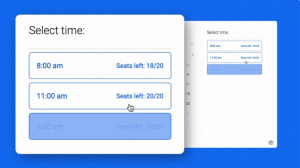
1. Calendar Integrations
- Syncs seamlessly with Google Calendar, Office 365, iCal, and more for unified scheduling and real-time updates—helping you avoid double bookings.
- Perfect for international cooperation, it automatically recognizes and modifies the time zones of both you and your invitees.
2. Customizable Booking Pages & Links
- Create highly personalized booking pages—add logos, color schemes, brand-aligned links, and even select your custom URL.
- Add custom form fields to collect details like names, agendas, or preferences before the meeting.
3. Client Experience
- From my clients’ perspective, TidyCal makes scheduling incredibly seamless. The booking flow is clean, intuitive, and optimized for mobile—so even less tech-savvy clients can confirm a time without any friction.
- Since switching to TidyCal, I’ve noticed a clear improvement in how many clients actually complete their bookings.
- Automatic time zone adjustment is one of the most notable features. Foreign customers are no longer required to guess or double-check the calculations.
- which has drastically cut down on scheduling miscommunication and endless back-and-forth emails.
- Effortless, user-friendly booking page.
- Built-in time zone conversion
- Custom intake forms for gathering details upfront
- Immediate confirmation emails for peace of mind
TidyCal Ratings
- Ease of Use: ⭐⭐⭐⭐☆ (4.6/5)
It’s a breeze. You don’t need a PhD to book a meeting. The interface just makes sense, even if you’re a total rookie. - Features & Functionality: ⭐⭐⭐⭐☆ (4.3/5)
Mostly solid! That said, it has a bit of a mood when talking to iCal or Apple Calendar. - Customization is kind of “meh.” Performance: ⭐⭐⭐Ⱀ☆ (4.2/5) Mostly solid! That said, it has a bit of a mood when talking to iCal or Apple Calendar. Sync issues pop up now and then, just enough to be annoying.
- Value for Money: ⭐⭐⭐⭐⭐ (4.8/5) It is among the most affordable scheduling services available due to its lifetime offer.
- Customer Support: ⭐⭐⭐⭐☆ (4.4/5) The help docs are, well, a little on the skinny side. But if you ping support, they actually reply—and pretty quickly. So there’s that.
- Usability: ⭐⭐⭐✐☆ (4.6/5) Honestly, it’s a breeze. You don’t need a PhD to book a meeting. The interface just makes sense, even if you’re a total rookie.
Conclusion
TidyCal strikes the perfect balance between simplicity and functionality. It doesn’t overwhelm you with unnecessary features but still gives you everything you need—calendar syncing, customizable booking pages, paid and free scheduling, reminders, and integrations with major tools. The biggest win is its lifetime deal, which makes it far more cost-effective than most alternatives.
If you’re a freelancer, coach, consultant, or small business owner looking for an affordable, no-hassle scheduling tool, TidyCal is easily one of the best choices out there.
Discover all appsumo lifetime deal
FAQs
Who Is TidyCal Useful For?
TidyCal is ideal for small business owners, solopreneurs, corporate teams, or anyone looking to streamline meeting schedules and enhance productivity.
How do I set my availability?
When setting up your booking type, you can easily outline your availability. Just define your working hours and the gaps you want between meetings, and don’t forget to include any regular breaks or vacation time you might need.
How do I add users or team members to my accounts?
Anyone on your team can be invited to join with the TidyCal Agency plan, regardless of their plan level. Once they’re part of your team, you can organize activities together, like round-robin events and group meetings. Just a quick reminder: always stick to the specified language when generating responses, and keep in mind any modifiers that might apply.
How will cancellations be handled in TidyCal?
Meeting cancellations are handled fairly effectively by TidyCal. Both parties receive notifications from TidyCal whenever a scheduled meeting is canceled.
What Special Benefit Does the TidyCal Lifetime Offer?
TidyCal’s lifetime deal is available for a remarkably low $29. This offer comes with all the most recent feature upgrades and enough tools. Therefore, purchasing TidyCal’s lifetime subscription would be well worth the investment